Power Pivot now Built into Excel !!!
I’n sure that you’ve all heard about Office “15” ( The customer preview of which was made available on Monday ). I’m using it since Monday and so far its great. However , for us BI guys , there have been some really exciting additions to Excel !
Firstly , Power Pivot I now included with Excel – to get it , you have to simply go to File – Options – Add-Ins – Manage COM Add-Ins – Go and then select Power Pivot from the list. The PowerPivot option then appears in the Ribbon for you.
Hang on – whats this I see there ? Power View ? What could this possibly be ?
Well , this for me is the real exciting news. You can now get Power View inside of Excel !!! This really is a coup for self service BI. I’m going to play with this a bit more over the next few days and post on my experiences with it. So far though it seems that the interface is exactly the same as the one on Share Point.
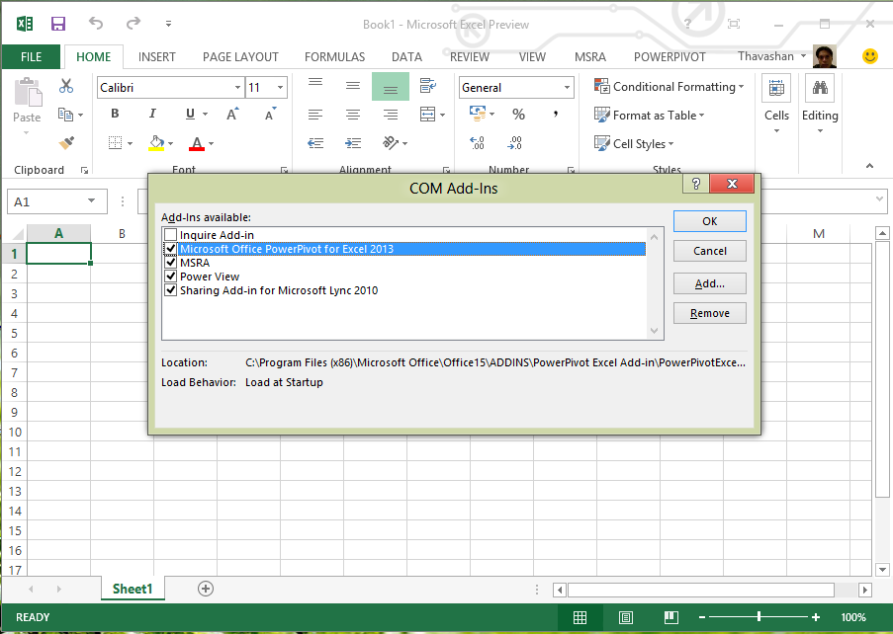
Great blog you have here but I was curious about if you knew
of any user discussion forums that cover the same topics
talked about here? I’d really love to be a part of community where I can get suggestions from other knowledgeable individuals that share the same interest. If you have any suggestions, please let me know. Many thanks!
LikeLike