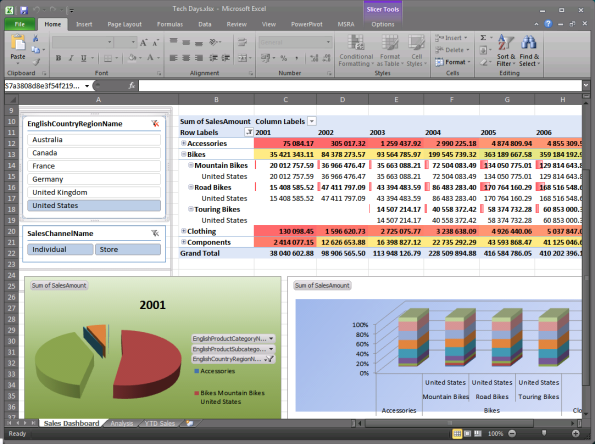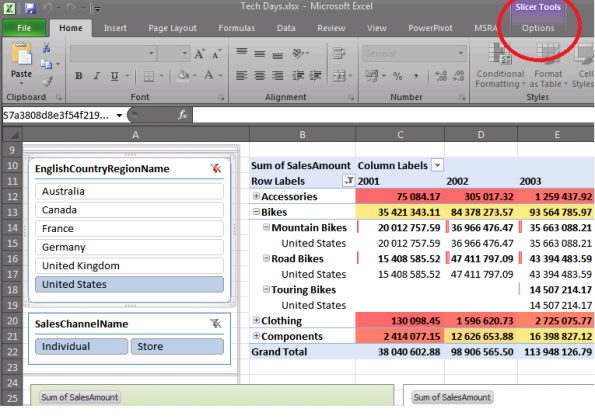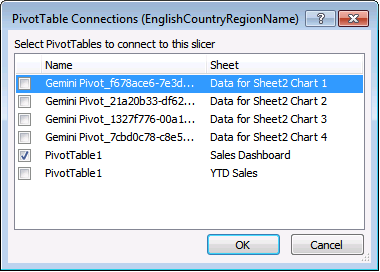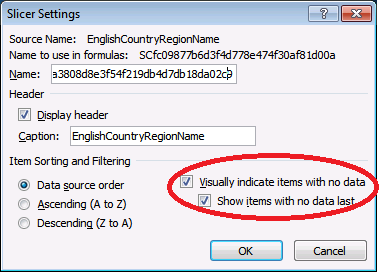Archive
Sharepoint 2010 SP1 is out
Well , out of the blue, we now have SP1 for Office 2010 and Sharepoint 2010. Since Performance Point is a part of Sharepoint, there surely must be some new features in SP1 ? Here’s a link that I found documenting whats new in Performance Point SP 1.
Power Pivot Slicer Settings
Here’s a quick tip I thought I’d share with you. Those of you who are using Powerpivot will know that Slicers are one of the best features of Excel 2010 and PowerPivot.
I find that some people aren’t aware of the slicer settings tab. Here you can tweak the look and feel of the slicer pane , but there is a setting that can improve performance. To access the tab , click on the slicer you want to edit, prefereably on the name of the slicer itself. You will then notice that on the Office Ribbon at the top, the “Slicer Tools” option appears.
Now here there are an avalanche of options falling out of the ribbon, ranging from styles and sizing to renaming the slicer. The two that you might be interested in are the “Slicer Settings” and “PivotTableConnections” buttons , both on the left. When you click on PivotTable Connections, you get a little pop up box. Here you can define which source tables the slicer loads data from. This is useful when you back end data has changed.
When you click on Slicer Settings , there are a few more interesting options. You can Rename and Re-Caption the Slicer, and set the sort order. The one that is interesting however , is the “Visually Indicate items with no data” option.
When you have a large amount of large slicers , you may experience some performance issues ( Even with the mighty Vertipaq engine ). You can therefore uncheck this option and it should help out with the performance of your workbook when slicing and dicing.